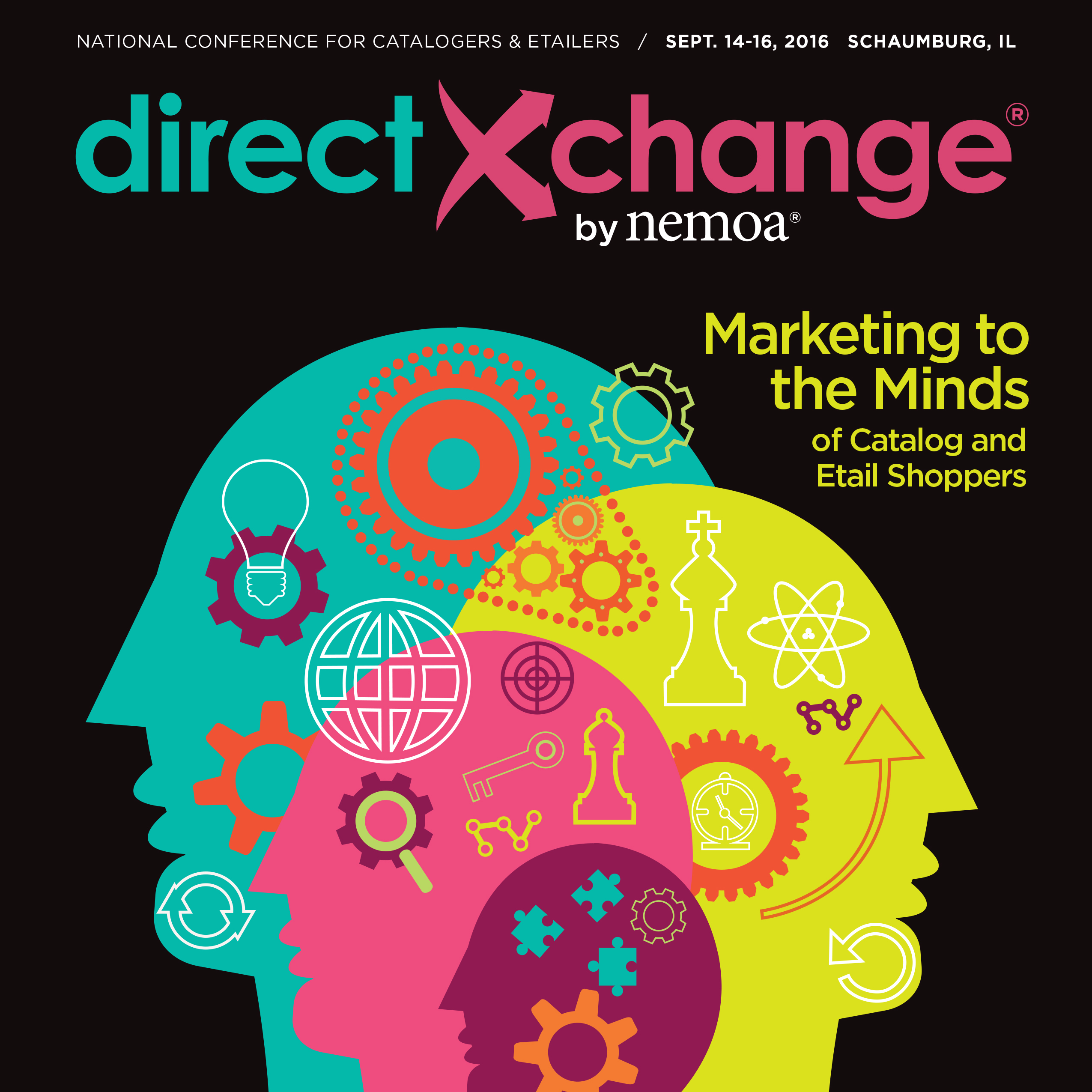directXchange by NEMOA 2016 Fall Conference
September 14-16 in Schaumburg, IL
Scroll down to view pictures from this year's fall conference!
Scroll down to view pictures from this year's fall conference!
SPEAKER PRESENTATIONS are now available to NEMOA MEMBERS.
Not sure if your company is a member?
Click here to check the member list.
Members, please follow these instructions to access the presentation file:
1. Click on the "Members Area" tab on the top navigation bar.
2. Select "Speaker presentations-Index" from the "Members Area" drop down menu.
3. Log in
4. Select "directXchange by NEMOA 2016 Fall Conference"
Not a Member yet? Join now! Click here for application instructions.
First year company dues are $499; $399 for renewals.
Not sure if your company is a member?
Click here to check the member list.
Members, please follow these instructions to access the presentation file:
1. Click on the "Members Area" tab on the top navigation bar.
2. Select "Speaker presentations-Index" from the "Members Area" drop down menu.
3. Log in
4. Select "directXchange by NEMOA 2016 Fall Conference"
Not a Member yet? Join now! Click here for application instructions.
First year company dues are $499; $399 for renewals.
PROGRAM
Marketing to the Mind of Catalog and Etail Shoppers
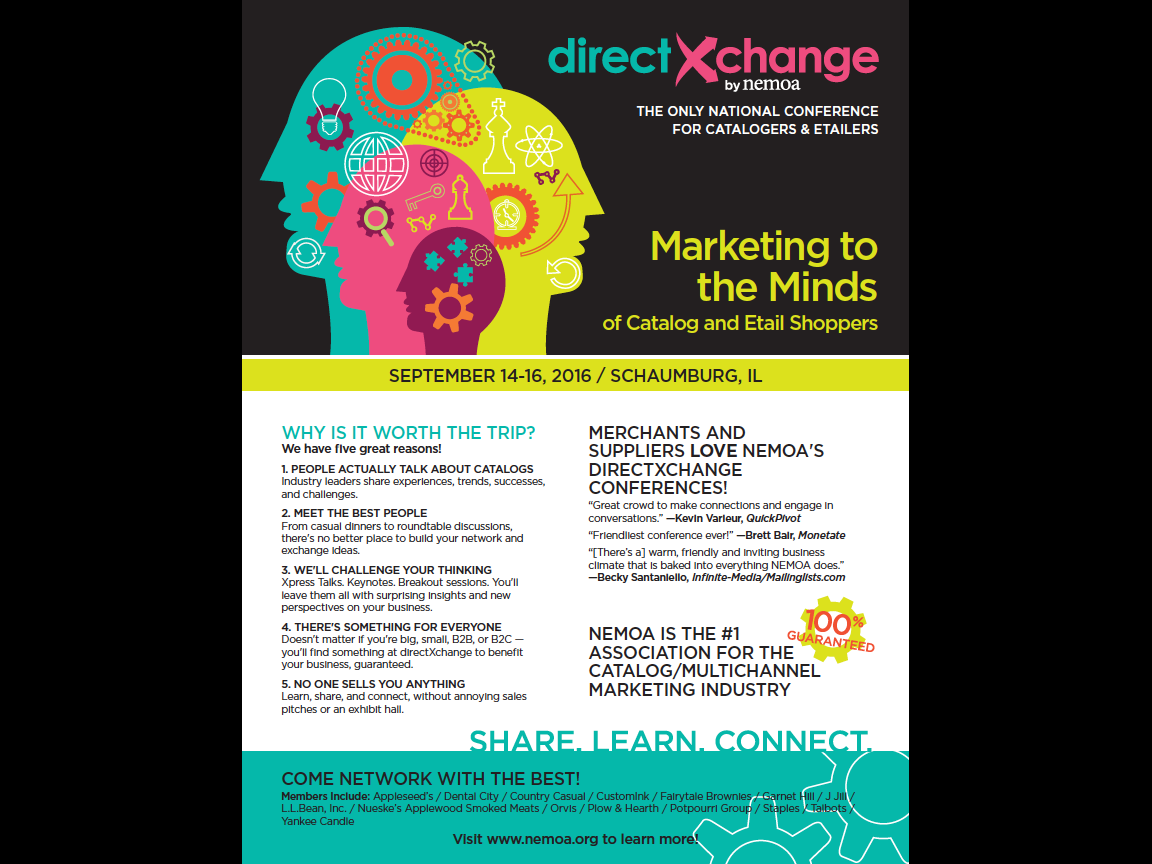
REGISTRATION

Attendee List - click here to see a list of companies in attendance
Members SAVE MORE on conference registrations!
Interested in joining NEMOA? Click here to learn more about Member Benefits.
WHAT IS THE Xchange Cafe?

There are no exhibits at directXchange Conferences. However, attending companies are welcome to display collateral materials at shared tables provided in the Xchange Cafe. These tables are not manned and attendees can browse at their leisure.
QUESTIONS?
Please contact the NEMOA office with any questions about the conference:
Terri Patashnik, Events & Operations Director
Tel: 207-885-0090
terri@nemoa.org
Terri Patashnik, Events & Operations Director
Tel: 207-885-0090
terri@nemoa.org